How do I Create a New Project in Blue Mobile?
Here's a quick look at how to create a new project inside BlueMobile
- Log in to the BlueMobile app using you OSAAP BlueID username and password
- From the homepage, you can create a project through one of the following:
- Press the large '+' (plus) icon on the bottom center of the screen
- Or go to the Projects tab on the bottom of the screen, and then press the '+' (plus) icon at the top right of the screen
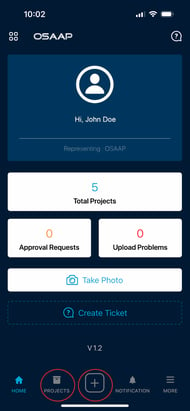

- The Create Project screen will now open. Give your project a name and add collaborators by typing in their emails. You can always edit this information later.
- Press Save Project, to start creating your boards.