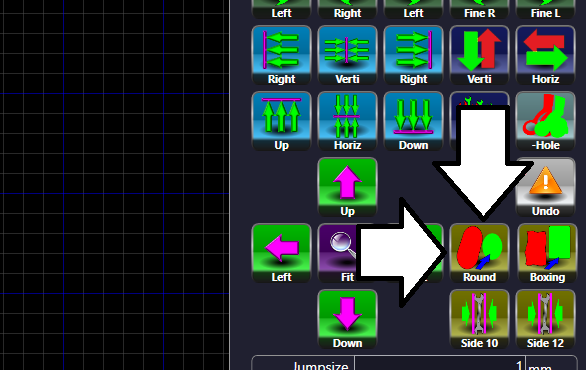How Do I Fix Pictures of Round Parts That Scan in as an Oval?
This is not an uncommon occurrence whenever round parts are not in the center of the light panel because shadows and light distortion throw off the image.
Since discovering this distortion, we have developed our software to take this into account.
Simply click the "Round" icon, found under editing tools.
This will find the center of the ellipse and build a circle around it. While this works most of the time, it is not faultless, so we ask that you please check the actual diameter of your part(s) against the diameter of the circle in Blue Shadow.