How to Edit Board Information on BlueMobile
This article will guide you on modifying existing boards.
Watch the Video below
1. From the homepage, select Projects
2. Select the project you want to work on.
3. Select the board you want to make edits on
4. Click on the three dots at the top right screen. This will pull up the Edit Board option. 
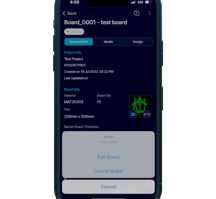
4. Select Edit Board
5. Make any changes that you desire. For more information about the editable content, watch the video above or read the article on adding a board to your project:
https://support.osaap.com/knowledge/how-do-i-add-a-board-to-my-project-in-bluemobile
6. Once you've made your edits to the board, click Save